Why is page speed so important?
A site’s loading time, also known as “Page Speed” for those familiar with Google Adwords, has become an ever more important metric for advertisers.
Lets look at some background on Page Speed and why its important. According to the numerous help documents available on Google help pages, site speed is a metric upon which the user experience is calculated. In turn your ads Quality Score is affected (if not driven) by this metric.
Here is the exact terminology used by Google:
- Providing relevant, useful, and original content,
- Promoting transparency and fostering trustworthiness on your site (for example, by explaining your products or services before asking visitors to fill out forms sharing their own information),
- Making it easy for customers to navigate your site (including on mobile sites), and
- Encouraging customers to spend time on your site (for example, by making sure your page loads quickly so people who click your ad don’t give up and leave your site prematurely).
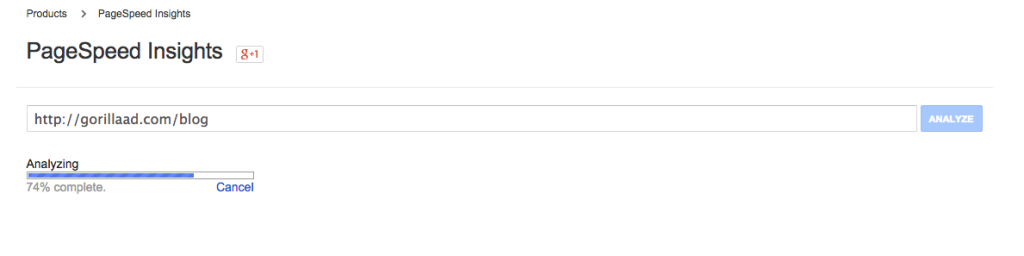 To help marketers get a better sense of how the page speed is determined, Google has put out a tool to help identify and fix the issues which may be the cause of slower speeds. The PageSpeed Insights tool is a great place to start. Additionally, Webmaster Tools and Google Analytics has also added features to aid with page speed.
To help marketers get a better sense of how the page speed is determined, Google has put out a tool to help identify and fix the issues which may be the cause of slower speeds. The PageSpeed Insights tool is a great place to start. Additionally, Webmaster Tools and Google Analytics has also added features to aid with page speed.
Unfortunately, Google does not provide marketers with specifics that lead to a better Quality Score. It would be nice if we can know that a specific increase in speed, will produce a specific increase in Quality Score.
Here are a few common solutions to increase page speeds:
- Eliminate render-blocking JavaScript and CSS in above-the-fold content – “Try to defer or asynchronously load blocking resources, or inline the critical portions of those resources directly in the HTML.”
- Enable compression – Google suggests that enabling and testing compression can reduce your page speed by a whopping 90%. Here is some more resources on this.
- Optimize images – Once again touching on compression, optimizing images and formatting them properly is very important to a higher page speed.
- Leverage browser caching – It is highly recommended to have a caching policy of at least one week, if not a year for static elements. Especially if they do not change (often or ever).
- Minify CSS and HTML – This is actually pretty simple if you are using WordPress or similar CMS’s that each have plugins for this. If your site is custom built, you may need to contact a web developer to achieve this.
There are some things that we can only do so much about. One of the those things which plays a big role is your server response time. You may want to start by contacting your hosting company (if you have support), and see what they can do about it. More often then not, these response times are not easily fixable. The response time can be a by-product of a poor hosting company, the number of shared accounts on the server, location of host in relation to the backbone, server configurations, and a myriad of other smaller reasons. Think of server response time as a human running a race. You can make the argument that how fast someone can run is a by-product of many facets. They can run slightly faster or slower due to their overall shape, how they are feeling that day, their weight, clothing being worn, and so on. The point is, if you have a major lag on your server you can try to correct this, but usually it means its time to get a new host.


